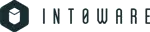Most businesses believe the common misconception that they have to transform their whole organisation when they start their digital journey. Achieving Saas project success, however, can begin with smaller steps. In reality they can choose how much they want to digitise and start with bite-sized projects. This approach allows them to work out what suits them best.
Here, Louise Chaston, Intoware’s Customer Support Manager explains how to achieve SaaS project success during a digital workflow implementation. This is the second in our three-part Customer Success blog series.
In our first blog we discussed why we believe our personalised customer onboarding approach helps businesses to get value as early as possible. Here we highlight the steps our CX team takes to ensure SaaS project success. These include keeping the scope narrow and encouraging your workforce to create new work habits. Which, time and time again, we have seen help overcome any challenges faced along the way.
The biggest mistake we see businesses make is not clearly defining where they want to go, what they want to achieve or how to measure success. So how do you design SaaS project success that supports your business goals?
1. Get the right team to ensure SaaS Project Success
Securing the support of your workforce is crucial to any digital project. Make sure that the people who will be using the tech are involved in its implementation. By engaging both managers and frontline workers in the process, it ensures that they are comfortable using the product. It helps them overcome any misinformed fears that digitisation leads to job losses.
2. Start with small, bite-sized digital projects
Start small and initially limit the scope of the pilot to make sure you accomplish what you set out to achieve as soon as possible. To help this, we review customers’ existing processes to discover exactly what they need from the insights it provides. If customers have a copy of their existing processes, this is often a great starting point.
Our aim is to understand what they are currently doing with their processes. We want to know what challenges they are facing and where efficiencies can be achieved. We often ask customers to consider which of their existing processes can be digitised easily. From there we proceed. In a lot of cases the customers we speak to are not end users. Therefore it’s critical that the process built will be easy for them to engage with too.
3. Building digital workflows ‘live’
All new customers receive three in-depth training sessions. We take them through the process of creating and building a workflow, running jobs, managing it in their dashboard, creating reports and setting up email and data integrations.
In our workflow build sessions, we talk customers through the process while we build ‘live’. This means that they can see how the build and design process works in ‘real-time’. Often interpreting a process in a slightly different way with the customer helps get a better perspective. This aids in understanding what information is needed to get out of a job.
Most customers want a PDF report to be generated after a job has been completed. But some have more complex integration needs. As WorkfloPlus has been designed with open APIs, it means we can integrate with most enterprise systems seamlessly. Workflow builds can include tagging which helps with more complex integrations. Hence, these can be factored in during the build process, which is why these sessions with the customer are so important.
4. New work habits
When implementing WorkfloPlus, it’s important our customers get into the habit of using the product consistently. We know building habits is hard, so it’s our job to support them as much as possible. It can be the most advanced tech in the world, but it will be useless if the team lacks the appetite to use it.
During each pilot project, we make sure everyone is fully trained on how to use our platform. We use this time to gather feedback and address any concerns. We find that once people start using WorkfloPlus, they realise just how easy it is to use. Moreover, they appreciate how much time can be saved by not having to manually write up reports at the end of each working day.
WorkfloPlus can run on mobiles, tablets and ‘hands-free’ AR wearable devices, such as the RealWear HMT and Navigator 500. As most people already own and are familiar with mobiles and tablets, it’s an easy transition. Those making use of wearables may not have operated one before, but it only takes a little bit of training to get up and running.
5. Measuring SaaS project success
When the hard work has been done, we then take a look at what happened during the pilot. We compare it with what the project objectives were. This helps us learn from the process and refine it. This becomes valuable as customers move on to full-scale deployment or use the pilot as evidence of ‘best practice’ for future projects.
Getting a SaaS pilot project to completion is no small feat. It takes buy-in from both managers and those on the frontline. If the people who will use the digital workflows to streamline their routines aren’t happy, the project will fail. Our proven in-depth SaaS project success model ensures that challenges are addressed, and customers’ goals are met in a short timeframe. This helps lay the ground for full deployment.
The next in our Customer Success SaaS Project Success blog series, will explain how we help to empower teams to deploy WorkfloPlus beyond the pilot phase.